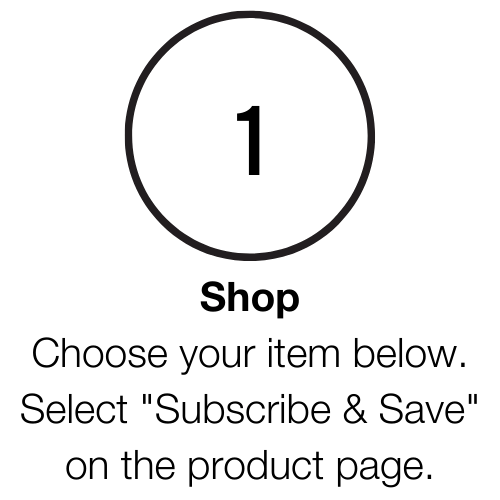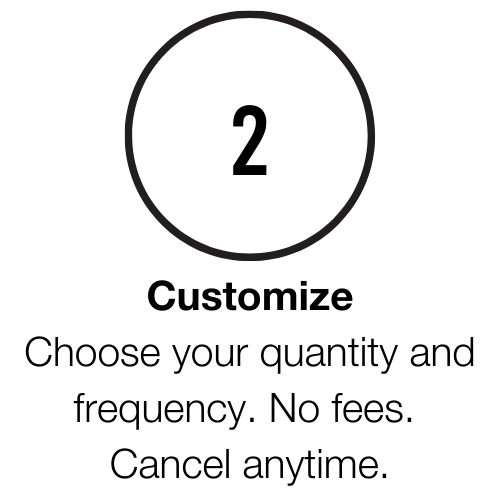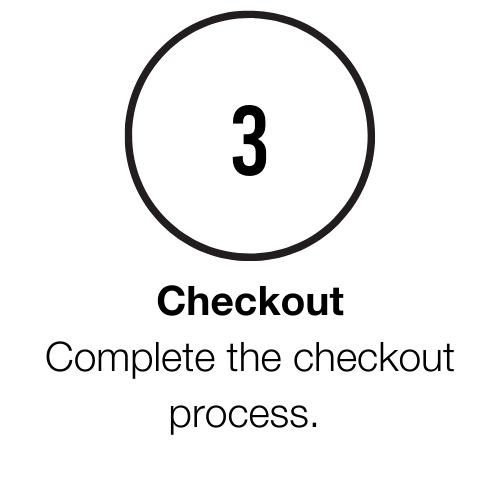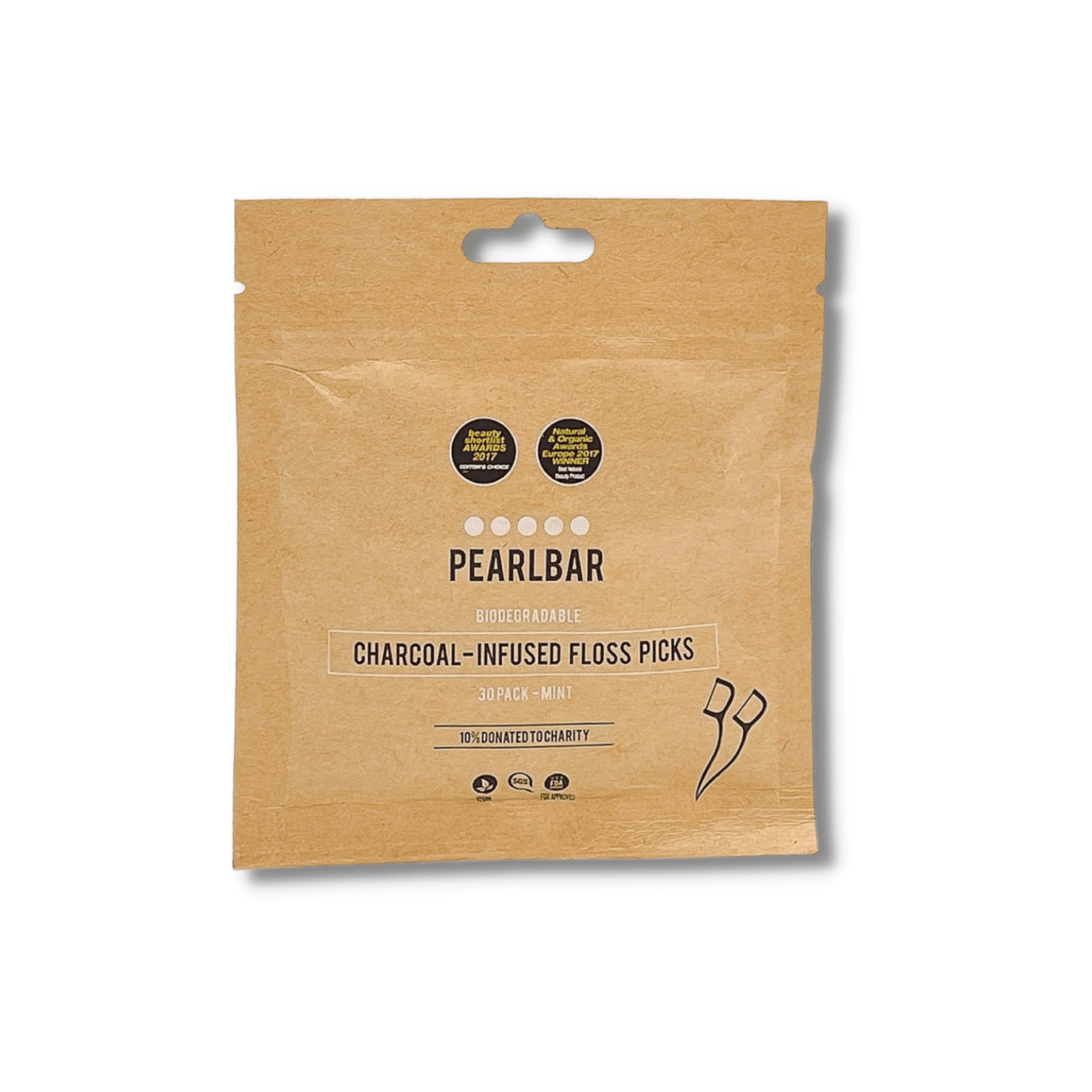How do I become a subscriber?
1. Select "Subscribe & Save" on the product page of any eligible item.
2. Use the +/- to select the quantity, and the drop-down to select frequency.
3. Complete the checkout process.
How often will my subscription arrive?
Your subscription will be sent on the same date every 1-6 months, depending on what frequency you have chosen.
How do I track my box?
When your subscription is sent out, we notify you via email with your tracking number.
How can I change my payment method?
You can change your payment method by going to My Account → Manage Subscription → Billing Information
How do I change my delivery address?
You can change your delivery address by going to My Account → Manage Subscription → Subscription → Edit
Where is subscription available?
Subscription is available to all countries we currently ship to.
Can I cancel at any time?
Yes, you can cancel your subscription at any time. There is no minimum commitment. Please note you must cancel at least 48 hours before your next billing date. If it is within 48 hours it is too late to cancel your next order. Your order will bill and ship, and all future orders will be cancelled.
How can I cancel?
You can cancel your subscription at any time by logging into your subscription account though our email subscription reminders or by emailing info@pearlbarshop.com and requesting a cancellation. Please note that if you cancel an order within 48 hours of your next billing date, it is too late to cancel your next order. Your order will bill and ship, and all future orders will be cancelled.
Can I pause my subscription?
Yes, you can pause your subscription in the My Account section of our website. Please note that if you pause your subscription within 48 hours of your next billing date, it is too late to pause your next order. Your order will bill and ship, and all future orders will be paused.
How do I add to or change the products in my subscription?
Go to My Account → Manage Subscription
Can I apply a promo code on my subscription?
Subscribers benefit from 15% off all orders, everyday. Unfortunately, this cannot be combined with any other promo code or offer.